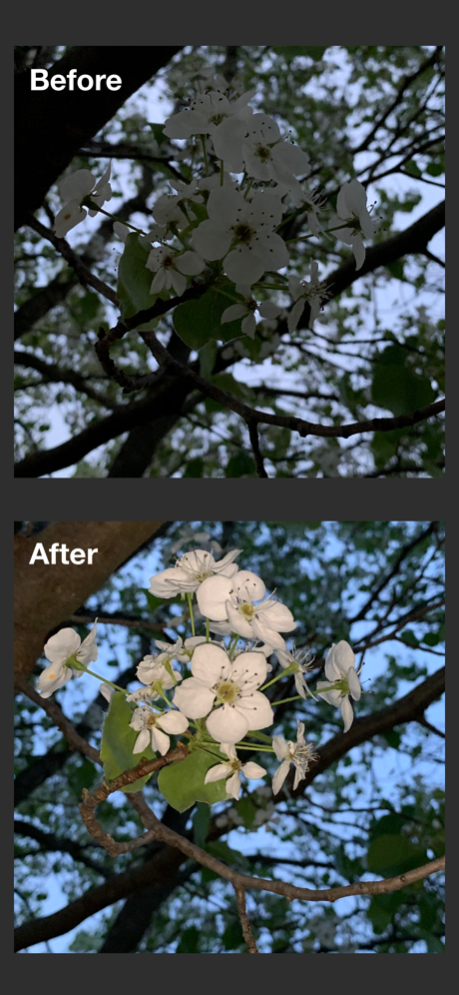Lit Cam : Light and Camera 1.5
Paid Version
Publisher Description
Turn your device into a light-powered camera, with full control of both the screen and the rear flash. Illuminate subjects at night, zoom-in for sharp macro shots and add a natural glow when taking selfies. Lit Cam is the only app that lets you take photos in complete darkness!
Light is everything in photography. Flash in other camera apps can be unpredictable and overpower the photo. We transform it into a continuous configurable light, which makes it vastly more useful. Add the perfect amount to highlight your subject and strike the perfect foreground to background balance. Combine light with zoom to improve photo sharpness and capture hard to see details, which is great for close-ups.
The app also works as a photo light. Use it to fill shadows and be creative when using another device as the camera. Adding light is key when taking photos at night or in low light situations. Portable photo lighting solutions can cost over $100. Lit Cam provides similar functionality with the devices you already have. Transform that extra phone or tablet into a photo light!
Take better photos at night and add some pop to macros / close-ups. Now go light some shots!
Features
* Use the display or the flash as the light source
* Take photos with both front and rear cameras
* Flip sides seamlessly, even with the camera on
* Supports all built-in lenses, including the ultra-wide on iPhone 11
* Smooth zoom controls for the rear camera
* Magnify and illuminate dark objects, great for macro photography
* Manual light power control, from 10% to full-power
* When using the screen, pick the color temperature for the best look
* Auto-select the perfect screen color when using the front camera
* View real-time camera shutter speed and ISO sensitivity
* Compare field-of-view to DSLR/Mirrorless camera lens with full-frame equivalent focal lengths
* Tap to set automatic focus and exposure
* Multiple settings to customize app launch
* Optional rules of third grid for great composition
* Simple, fast, and focused - no bloat
* Minimal interface for one-handed use and optimized for all orientations
* Instantly turns on when you open the app
* Keeps the screen from unexpectedly sleeping
* Thoughtfully dims the screen when using flash
* Works on iOS devices of all sizes - turn those old phones/tablets into portable lights!
Disclaimer: Continued use of the screen or flash may decrease battery life, but you already knew that.
May 27, 2020
Version 1.5
Welcome to the fifth update!
- Fix for multiple red circles when tapping to focus
Now go take some lit photos - it's surprisingly relaxing!
About Lit Cam : Light and Camera
Lit Cam : Light and Camera is a paid app for iOS published in the Screen Capture list of apps, part of Graphic Apps.
The company that develops Lit Cam : Light and Camera is Lit Studios. The latest version released by its developer is 1.5.
To install Lit Cam : Light and Camera on your iOS device, just click the green Continue To App button above to start the installation process. The app is listed on our website since 2020-05-27 and was downloaded 1 times. We have already checked if the download link is safe, however for your own protection we recommend that you scan the downloaded app with your antivirus. Your antivirus may detect the Lit Cam : Light and Camera as malware if the download link is broken.
How to install Lit Cam : Light and Camera on your iOS device:
- Click on the Continue To App button on our website. This will redirect you to the App Store.
- Once the Lit Cam : Light and Camera is shown in the iTunes listing of your iOS device, you can start its download and installation. Tap on the GET button to the right of the app to start downloading it.
- If you are not logged-in the iOS appstore app, you'll be prompted for your your Apple ID and/or password.
- After Lit Cam : Light and Camera is downloaded, you'll see an INSTALL button to the right. Tap on it to start the actual installation of the iOS app.
- Once installation is finished you can tap on the OPEN button to start it. Its icon will also be added to your device home screen.